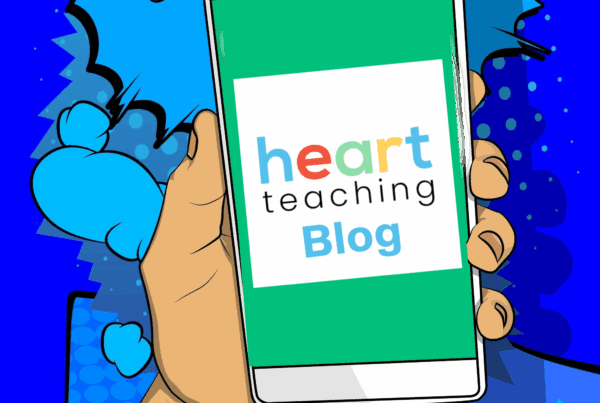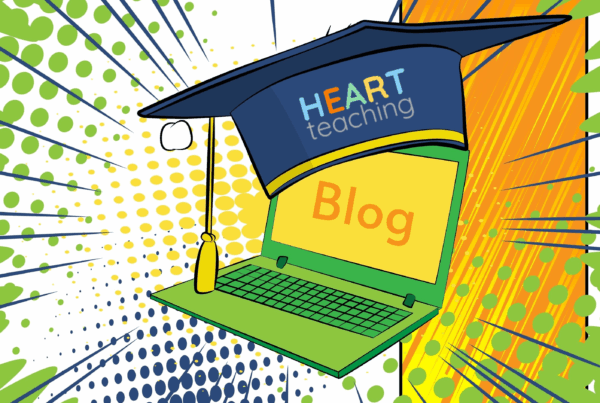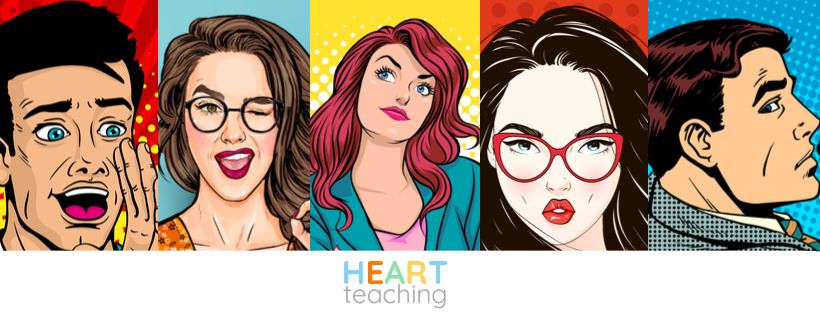Free Tools to Elevate Your Teaching Game
In today’s digital world, effective teaching goes beyond the whiteboard. Whether you’re in a traditional classroom or navigating hybrid or remote learning environments, there are free tools that can make your job easier—and your lessons more engaging.
At Heart Teaching, we believe in equipping educators with the best resources available. Here’s a roundup of free tools designed to enhance your teaching, and how you can use them starting today.
🎮 1. Kahoot! – Gamify Your Learning
Best For: Formative assessment, student engagement
Kahoot! turns quizzes into interactive games that students love. Whether you’re reviewing before a test or introducing new content, Kahoot! keeps learners active and motivated.
Free Plan Includes:
-
Create custom quizzes
-
Use public Kahoots
-
Live and self-paced options
💻 2. Google Workspace for Education
Best For: Collaboration, assignment management, digital organization
With tools like Google Docs, Slides, Sheets, and Classroom, Google Workspace helps manage every aspect of teaching—completely free for schools.
Why Teachers Love It:
-
Real-time collaboration
-
Easy feedback and grading
-
Seamless integration across tools
🔗 Explore Google for Education
🖌️ 3. Canva for Education
Best For: Visual content creation, student projects, presentations
Canva for Education offers teachers and students a free premium design experience—perfect for making worksheets, posters, infographics, and more.
Key Features:
-
Education-specific templates
-
Drag-and-drop interface
-
Safe classroom collaboration
🎥 4. Edpuzzle – Make Videos Interactive
Best For: Flipped classrooms, video comprehension, student accountability
With Edpuzzle, you can embed questions, track progress, and assign videos with built-in assessments—turning passive watching into active learning.
Highlights:
-
Use YouTube, TED, or your own videos
-
Add multiple-choice or open-ended questions
-
Monitor student responses in real-time
📌 5. Padlet – Collaborative Digital Boards
Best For: Brainstorming, exit tickets, resource sharing
Padlet is a versatile tool that lets students and teachers post notes, links, and multimedia content to a shared virtual wall.
Use Cases:
-
Group collaboration
-
Interactive timelines
-
Daily check-ins or reflection
🧠 6. Quizlet – Smart Study Tools
Best For: Vocabulary, study sessions, independent review
Quizlet allows you to create digital flashcards and games. It’s ideal for helping students memorize and review key terms and concepts.
Benefits:
-
Easy sharing with students
-
Self-paced learning
-
Game-based review
📖 7. ReadWorks & CommonLit – Reading Resources
Best For: Literacy instruction, reading comprehension, differentiation
Both ReadWorks and CommonLit provide free leveled reading passages, aligned to standards and complete with questions and vocabulary support.
Teacher Perks:
-
Supports ELLs and struggling readers
-
Assignable to Google Classroom
-
Printable or digital format
💬 Final Thoughts
At Heart Teaching, we know that great educators are always learning and adapting. These free tools are more than just digital aids—they’re powerful solutions that make teaching more impactful and engaging.
🌟 Try one or two. Share them with colleagues. See the difference in your students’ learning.
When teachers thrive, students do too.